 |
||||||
|
|
||||||
|
|
||||||
|
||||||
|
|
||||||
|
||||||
|
|
||||||
|
|
||||||
|
|
|
NetGift Template Implementation Guide |
|
Implementing a gift registry service on your Website is simple. The following steps walk you through the complete implementation process. 1) Duplicating your Web site's logo and navigation links Using text, images, and links from your existing site, we create a "wrapper" that surrounds your gift registry templates and gives your visitors functionality from your site. The wrapper can include a header, sidebar, and footer (see paragraph and image below). We create this wrapper usually within two to three days of receiving your contract. The template is created using Server Side Includes files. Download a PDF file explaining how we create the Include files here. |
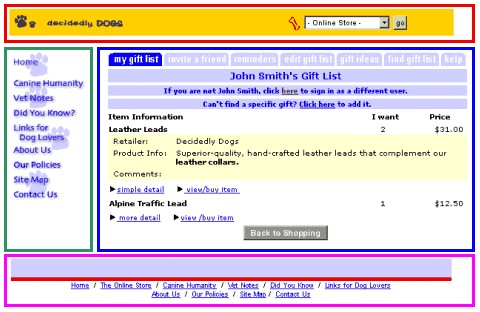 |
|
2) Duplicating your site's look and feel in your Gift Registry A NetGift Implementation Engineer is assigned to you and creates a color scheme for your templates based on your existing Website colors. In the preceding example, light blue, dark blue, yellow, and orange were used to match this partner's Website colors. The use of the same font and font color reinforces the similar look and feel. Your colors are usually completed two or three business days after your Include files are done. 3) The Hooks (Add to Gift List buttons and links) We instruct you on how to create "hooks" for each of your products so that your visitors can add any item to their own Gift List. This hook includes information such as the product SKU, price, and description. This hook sits behind an "Add Item to my Gift List" button (see circled button below) beside each of your products. This hook sends the information from your site to our gift registry database engine. We can even contact you design your Add to Gift List button. Hooks generally take our Partners a day to a week to implement, depending on how their Websites are designed. Download the instructions for creating the Add Item Hooks here. |
 |
|
4) Your approval and testing After you approve the colors and Includes and have your Add to Gift List hooks in place, we contact you test everything. Then your Gift Registry is ready for business! |
|
|
| | Home | | About NetGift | | Product Info | | FAQ | | Contact Us | | ||||
| Copyright ©2000 NetGift Registry, Inc. All rights reserved. | ||||||||